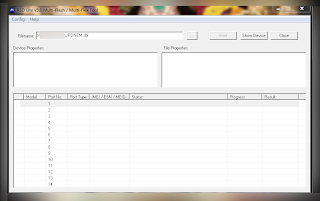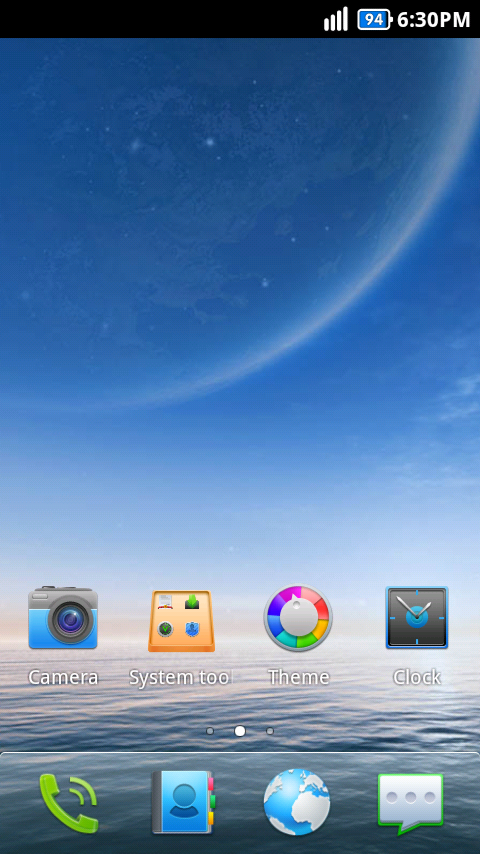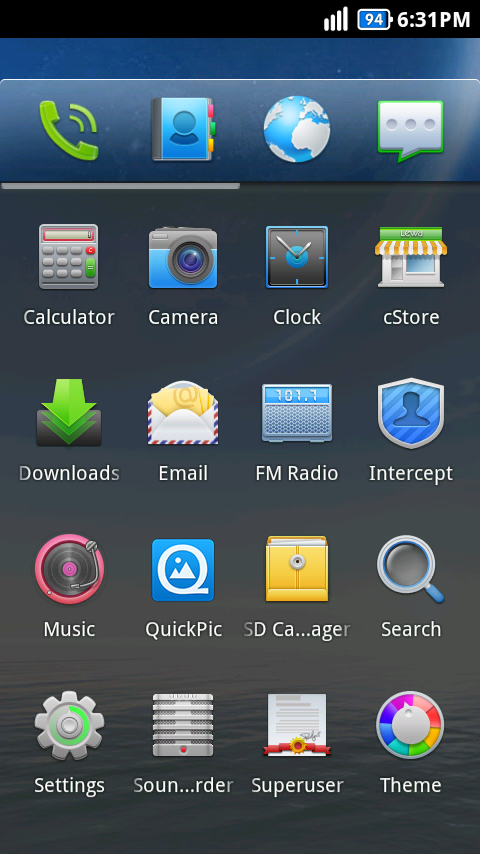0 MOTO4U: [HowTo]Restore Your Stock ICS Firmware On Atrix HD...
MOTO4U: [HowTo]Restore Your Stock ICS Firmware On Atrix HD...: Bricked Your Atrix HD While Changing Roms. in case you are bricked your Atrix HD Then follow the instructions Below to Make your Atrix HD W...
0 [HowTo]Restore Your Stock ICS Firmware On Atrix HD
Bricked Your Atrix HD While Changing Roms. in case you are bricked your Atrix HD Then follow the instructions Below to Make your Atrix HD Working again.
Requirements
1)RSDLITE Latest Version
2)ATRIX HD
3)USB DRIVERS
4)Little Of Patience
Download The SBF From HERE
You need Motorola Drivers for your PC to recognize your cell phone, download and install it for windows 32bit / 64 bit OS.
Download and install up to date RDSLite software, the latest version is v5.7 catch it here.
Grab and save the sbf/xml/zip file to your PC, make sure the file was made for your device.
Charge your battery and pick USB data cable.
Run RSD Lite on your computer, press the ‘…’ button then find and choose the file you have saved in third step, if you download a compressed file you will notice the ‘Unzipping’ window appears, choose ‘Uncompress Only’ button. You’ll see the file information in the ‘File Properties’, make sure your phone model match with your device.
Requirements
1)RSDLITE Latest Version
2)ATRIX HD
3)USB DRIVERS
4)Little Of Patience
Download The SBF From HERE
You need Motorola Drivers for your PC to recognize your cell phone, download and install it for windows 32bit / 64 bit OS.
Download and install up to date RDSLite software, the latest version is v5.7 catch it here.
Grab and save the sbf/xml/zip file to your PC, make sure the file was made for your device.
Charge your battery and pick USB data cable.
Run RSD Lite on your computer, press the ‘…’ button then find and choose the file you have saved in third step, if you download a compressed file you will notice the ‘Unzipping’ window appears, choose ‘Uncompress Only’ button. You’ll see the file information in the ‘File Properties’, make sure your phone model match with your device.
- Take your phone and enter fastboot mode by turn off your device first, then press and hold down three buttons at the same time: volume up + volume down + power button, after which the phone will be turn on to the “Boot Mode Selection Menu’.
- Connect the USB cable to the phone and press volume down to scroll down to ‘AP Fastboot’ and press the volume up to select it, and you’ll switch to ‘AP FastBoot Flash Mode (S)’, at the bottom of the screen make sure ‘Transfer Mode:’ is ‘USB Connected’.
- Back to RSD Lite, then click the ‘Start’ to start the flashing process, see the flashing process and wait for about 12-20 minutes. After the completion, status on the RSD Lite flash will ‘reboot’ and your phone will reboot automatically and updating the files.
- Done. If the whole process goes well, your phone will boot normally.
Warning:Im not responsible For Bricking your Atrix HD
0 [HowTo]Manual Install Official Jellybean on Your Droid Razr M
Download The Official Jellybean OTA From HERE
Rename "Update.zip"
Place in root of sdcard "/mnt/external1/"
Reboot into recovery
-Shutdown
-Press Volume-Up and Power simultaneously until Motorola logo appears
-Press Volume-Up and Volume-Down simultaneously when you see the android with the ! from his open chest
-Scroll down to and select "Apply Update from External Storage"
-Scroll to and select "Update.zip"
once you upgraded to jellybean u can't roll back to ICS
** Warning im not responsible For Bricking your Phone**
For Example please watch Atrix HD jellybean installation guide below
Rename "Update.zip"
Place in root of sdcard "/mnt/external1/"
Reboot into recovery
-Shutdown
-Press Volume-Up and Power simultaneously until Motorola logo appears
-Press Volume-Up and Volume-Down simultaneously when you see the android with the ! from his open chest
-Scroll down to and select "Apply Update from External Storage"
-Scroll to and select "Update.zip"
once you upgraded to jellybean u can't roll back to ICS
** Warning im not responsible For Bricking your Phone**
For Example please watch Atrix HD jellybean installation guide below
0 [HOWTO]Root Your Atrix HD With Simple Steps
First Download This
Instructions:
1. Download and extract the entire zip file.
2. Ensure your device is connected via USB and that you have installed the latest ADB drivers from Motorola.
3. Double-click "run.bat" and FOLLOW THE INSTRUCTIONS. The exploit will ask you to press a button combination at one point.
Instructions:
1. Download and extract the entire zip file.
2. Ensure your device is connected via USB and that you have installed the latest ADB drivers from Motorola.
3. Double-click "run.bat" and FOLLOW THE INSTRUCTIONS. The exploit will ask you to press a button combination at one point.
0 [HowTo]Install Leaked JellyBean on Your Atrix HD
To Install Leaked Jelly Bean Official Update on Your Atrix HD. Please follow the below instructions Carefully.
STEP 1 Download JellyBean 4.1 leak and save to SD card - http://www.sendspace.com/file/etujfp (Thanks Huatz84)
Step 2: Boot phone into recovery by holding power + volume up. Once you see the dead android guy, click both volume buttons at the same time.
Step 3: Apply update from SD card, select the Blur_Version.77.12.22.MB886.ATT.en.US.zip which is 4.1 leak, and apply the update
Step 2: Boot phone into recovery by holding power + volume up. Once you see the dead android guy, click both volume buttons at the same time.
Step 3: Apply update from SD card, select the Blur_Version.77.12.22.MB886.ATT.en.US.zip which is 4.1 leak, and apply the update
if u still in confusion please watch the below video thank you
if any please comment i"ll get back asap
**warning im not responsible for bricking your phone****
1 [ROM][CM10] Moto Ice Gun Edition V2.02
FEATURES::::::::
- Based on Quarx CM10
- Beats Audio by Dr. Dre
- BraviaEngine Mod
- Kickass Kernelizer
- new camera app UI
- Battery optimation
- Internet Speed Tweak
- Defrag Database Tweak
- Zipalign Tweak
- RAM Script Tweak
- SD-Card Speedfix
- **** The Log Tweak
- We Hate Normal Sleeper Tweak
- Battery Save Tweak
- new UI in settings-app
- other UI changes
- realistic battery lifetime up to 2 days @ normale usage
- panorama-mode (camera)
- App2SD
- weather widget on Lockscreen
- Fingerprint = MB 526
- Google Play Store + Google Apps (optional)
- Google Play Music
- Android 4.2 Lockscreen Clock-Font
- Android 4.2 Clock-Widget
- Android 4.2 Clock (Alarm/Countdown/Stoppuhr)
- Android 4.2 Camera
- Android 4.2 Gallery
- Android 4.2 Keyboard (incl. a swype-related function)
- Android 4.2 Sounds
- smooth and fast ROM
- and much more
- DOWNLOAD
Installation:
- go recovery
- flash MIG + gapps
- Fullwipe + wipe dalvik cache
- reboot
- check in bootmenu, if 2nd-boot is activated
(- set CPU settings to 16/300 - 32/600 - 42/800 - 62/1200 for best experience)
- charge your battery overnight and wipe batterystats in recovery
- flash MIG + gapps
- Fullwipe + wipe dalvik cache
- reboot
- check in bootmenu, if 2nd-boot is activated
(- set CPU settings to 16/300 - 32/600 - 42/800 - 62/1200 for best experience)
- charge your battery overnight and wipe batterystats in recovery
Credits to Defy@1.1Ghz XDA
11 How To Update Your Defy XT535 To ICS
The Motorola Defy XT535 Got Official to install this on Manual way please follow the detailed instructions Below :)
Here is the flashing method procedure for android 4.0.4 chinese version in Motorola Defy XT535
1. Download the android 4.0.4 sbf file From HERE
2. Switch off your mobile then press and hold down the volume up and volume down with power key. Now your device will go in to recovery mode
3. Do a factory recet/ wipe data
4. Clear the cache
5. Power off again
6. Then go to bootloader mode by holding volume up and power key.
7. Connect your mobile with pc via data cable and open motorola rsd lite
8. flash the sbf file with rsd lite
9. After flashing the first boot take some time, so please wait
10. The phone will start in chinese language
11. change it to english in the settings menu
I think you already done the above procedure
Everything is fine. The only problem is there is no google related apps like play store, gmail, g talk etc.
Right ?
then follow me
Before that you need to root your device to get the google apps
1. Download the rooting package for motorola defy xt ( the link is available in first post of this thread)
2. Install SUT LR from the package
3. The SUT LR is mostly working in 32 bit windows PC, If you have 64 bit OS then try it wiht another system
4. Connect Motorola Defy XT to PC/Laptop
5. windows will detect the device, wait until windows finish install the driver.
6. Run SUT LR1.8.2 software update tool
7. Select FXX_PR3_NV.xml in the software update tool when asking make sure the
NvDefinition.xml file should also located in the same folder
8. click Next.The device will auto reboot after driver installation and rom patching complete. remove the phone from PC/laptop
9. Boot in normal mode
10. Go to menu > Settings > Applications > Developer
11. Check USB Debugging (enable)
12. Connect the phone to PC/laptop
14. Dont root it with super one click
15. Download the below package to root
www.mediafire.com/?t884ytrvoghb9gx
16. extract the package and open the root file
17. The device will reboot three times when the rooting process
18. After that the command window shows press any key
19. Press any key and remove your phone from the pc
20. Check if super user is installed
Now you successfully rooted your device
To install Google apps follow the procedure
1. Install root explorer (search in google for the root explorer apk)
2. download the Gapps package below
www.mediafire.com/?13xv3am4557vl92
3. extract this zip file and copy all its 21 contents to system/apps in your device with root explorer through mount r/w
4. with root explorer change the file permission for these 21 files by the following method
5. Press and hold on the file and select permissions from the pop up menu
check the boxes as shown in the image
6. Repeat the permissions for all the 21 Google apps you pasted in the system folder
7. Reboot your device and have fun
Here is the flashing method procedure for android 4.0.4 chinese version in Motorola Defy XT535
1. Download the android 4.0.4 sbf file From HERE
2. Switch off your mobile then press and hold down the volume up and volume down with power key. Now your device will go in to recovery mode
3. Do a factory recet/ wipe data
4. Clear the cache
5. Power off again
6. Then go to bootloader mode by holding volume up and power key.
7. Connect your mobile with pc via data cable and open motorola rsd lite
8. flash the sbf file with rsd lite
9. After flashing the first boot take some time, so please wait
10. The phone will start in chinese language
11. change it to english in the settings menu
I think you already done the above procedure
Everything is fine. The only problem is there is no google related apps like play store, gmail, g talk etc.
Right ?
then follow me
Before that you need to root your device to get the google apps
1. Download the rooting package for motorola defy xt ( the link is available in first post of this thread)
2. Install SUT LR from the package
3. The SUT LR is mostly working in 32 bit windows PC, If you have 64 bit OS then try it wiht another system
4. Connect Motorola Defy XT to PC/Laptop
5. windows will detect the device, wait until windows finish install the driver.
6. Run SUT LR1.8.2 software update tool
7. Select FXX_PR3_NV.xml in the software update tool when asking make sure the
NvDefinition.xml file should also located in the same folder
8. click Next.The device will auto reboot after driver installation and rom patching complete. remove the phone from PC/laptop
9. Boot in normal mode
10. Go to menu > Settings > Applications > Developer
11. Check USB Debugging (enable)
12. Connect the phone to PC/laptop
14. Dont root it with super one click
15. Download the below package to root
www.mediafire.com/?t884ytrvoghb9gx
16. extract the package and open the root file
17. The device will reboot three times when the rooting process
18. After that the command window shows press any key
19. Press any key and remove your phone from the pc
20. Check if super user is installed
Now you successfully rooted your device
To install Google apps follow the procedure
1. Install root explorer (search in google for the root explorer apk)
2. download the Gapps package below
www.mediafire.com/?13xv3am4557vl92
3. extract this zip file and copy all its 21 contents to system/apps in your device with root explorer through mount r/w
4. with root explorer change the file permission for these 21 files by the following method
5. Press and hold on the file and select permissions from the pop up menu
check the boxes as shown in the image
6. Repeat the permissions for all the 21 Google apps you pasted in the system folder
7. Reboot your device and have fun
1 A New Blog For Motorola
For Exclusive News About Motorola Please Make sure to Visit www.motorolaindia.in only dedicated for Motorola india.thank you all
admin
admin
0 [HowTo]Root Your Defy+
The following steps worked on Motorolla Defy Plus running Gingerbread 2.3.6. With this method you will need to log into Windows. In this case the device was rooted on Windows 7 Home Premium, Service Pack 1, 64 Bit.
On your phone Step 1:
On your PC Step 1:
On your phone Step 2:
On your PC Step 2:
On your phone Step 1:
- Go into Settings, Applications.
- Activate Unknown Sources.
- Go into Settings, Applications, Development.
- Activate USB debugging.
On your PC Step 1:
- Install an ADB driver. The 64 Bit version was used. The 32 Bit versions is available here.
- Make sure the ADB driver is up to date.
- Install DooMLoRD's Easy Rooting Toolkit. Version 4 was used, which uses the zergRush exploit.
On your phone Step 2:
- Connect your phone via USB to your PC.
- Ensure your phone's USB connection is set to Windows Media Sync. This can be done by pulling down theNotification Bar at the top of the screen and selecting USB Connection.
On your PC Step 2:
- Run the Easy Rooting Toolkit batch file and follow the instructions.
1 [DEFY+]Rom HTC Sense Based on CM7.2
Bench Mark Score
How to Install:
1. Download the .zip
2. Extract the zip and put the folder called "clockworkmod" on the root of ur sdcard.
On ur phone
3. Boot to custom recovery
4. wipe data/factory reset
5. wipe cache partition
6. wipe Delvik cache (from advanced)
7. go to "Backup and restore"
8. chose restore (system & data)
9. chose "2012-06-16.19.46.34/"
10. reboot system now
Change-log:
1. Removed unneeded apps
2. Installed LP_Sense_UI-1.0
3. Changed the bootanimation to HTC beats
(It needs resizements and if any one has the HTC boot without the beats I want it please)so I need help in this part PLEASE
4. Used NTNEXUS theme
5. Added system tuner pro
0 [DEFY ROM] GingerSpeed v 1.0
Important Features
FEATURES:
Based on Ms2Ginger v4.0 (Kernel 4.3.109-dpp)
Support for 720p playing and recording
Multilanguage
Busybox Run-parts
Ubuntu Fonts
mmcfix integrated
v6 Supercharger integrated
Bravia Engine integrated
Beats Audio Mod integrated
SmoothScroll Mod integrated
Integrated new Governors (BOOSTEDassv2, smartassv2)
Go launcher EX
KickAssKernelizer integrated
3g TurboScript Integrated
Enabled Hardware Acceleration by default
Lag Free Tweaks
Download link HERE
Installation Of This Rom
1. Copy the content of the zip at clockwormod/backup
2. Reboot your device in BootMenu/ClockWork
3. Go to "Recovery"
4. Go to "Latest or Stable or Custom Recovery"
5. "wipe data and cache"
6. Go to "Backup and Restore"
7. Go to "Advance Restore"
8. Select "GingerSpeed"
9. Restore images, one by one, in this SPECIFIC ORDER:
system
boot
devtree
recovery
10. reboot and enjoy!
Credits To espaciosalter20@XDA
0 [MOD]Increase Touch Performance For Atrix
Touch Patch For Atrix V1
-Increasing touch performance
-Soft scrolling
-5 Multitouch
-Other many Features
Versions
-Fast:Extreme Performance,But little unstable
-Stable:Stable,Recommend version
-How to Apply
Download fast or stable,and flash in cwm.
And If you want discard this patch,flash original.zip
-Work
Cm9,Cm7,Blur based Roms,others...
-Not work yet
Neutrino Rom,MIUI,others...
TouchV1 Fast Download HERE
TouchV1 Stable Download HERE
Im Not Responsible Bricking Your Phone..By using This
0 [BootStrap]Atrix 2 Boot Strap Recovery
Flash at your own risk! Enjoy!
Download BOOTSTRAP
1. Install the RazrBootstrap.apk
2. Select "Bootstrap Recovery"
3. Superuser will prompt for permissions
4. Select "Reboot Recovery"
When the phone reboots it will boot up into Clockworkmod Recovery.
0 ROM Installation VIDEO TUT
1 [MOD]Beats Audio For Defy
Want To Have Beats audio By Dr.Dre in you Defy Then now it is possible...
Flash The File To Enable beats audio in Your Phone
It's Only Working with GingerBeard Not tested with ICS Or Froyo
Flash at your own Risk
Download Beats
Flash The File To Enable beats audio in Your Phone
It's Only Working with GingerBeard Not tested with ICS Or Froyo
Flash at your own Risk
Download Beats
0 Defy+ ICS Latest Nightly
Quarx Latest Nighty For Defy+ Or Defy With GB Kernel
Download IT Here
Will Add Defy Froyo Kernel and Latest Epsylon And Quarx Builds
Download IT Here
Will Add Defy Froyo Kernel and Latest Epsylon And Quarx Builds
0 [ATRIX 2 ROM]MIUI
MIUI In Your ATRIX 2
Main Features
Deodexed
zipalign
MIUI lanuch2
MIUI music
MIUI thememanage
MIUI camera
MIUI filemanage
GO SMS
TouchPal Dialer
1% BATTERY MOD
superchargerv6
Beats Audio
How to install This Is CWM Backup Not Flash
1.EXTRACT THE ZIP ON YOUR DESKTOP
2.MOVE FOLDER TO CLOCKWORKMOD/BACKUP FOLDER
3.MAKE SURE FOLDER CONTAINS SYSTEM.TAR AND NANDROID
4.WIPE DATA/FACTORY RESET
5.WIPE CACHE
6.WIPE DALVIK
7.GO TO BACKUP/RESTORE
8.SELECT RESTORE
AND ENJOY!
Known Bugs
Wifi Not Working
Based On 2.3.7
Download HERE
Credits to XMSH@XDA
0 [MOD]New 3D UI For Defy
3D UI For Your Defy
Things you will need.
1. ADW Launcher EX (Use Latest Version)
2. Multipicture Live wallpaper
DW launcher Settings
Go to UIsettings-->Icons
(select new icons)
Icon size: 70
Icon Label Color: #06474747 6
Go to Main Dock
Disable dock(on)
Go to Screen Preferences
Desktop Columns: 6 Desktop rows: 6
Home orientation: Landscape
Hide status bar : on
Advanced settings--> Check Auto Stretch Only For Widgets
Go to drawer settings
Fullscreen : on
Then come out of UIsettings and go to General behaviour --> Gestures
Swipe up actions :Open/close App drawer
General behaviour---> ANimation and effects
Transition effects : cube inverse
Infinite scroll : OFF
Desktop scrolling speed: 657
Wallpaper scrolling: On
Now lets add 3d
MultiPicture Live Wallpaper
Install Multi live wallpaper (make sure you have a folder with awesome wallpapers on your sdcard)
Multi live wallpaper settings--> Common Settings
Picture source: picture folder (Give path of your folder with wallpapers)
Crop/Resize ratio: Fit to fullscreen
Decrease Saturation: 70%
Go back to multilivewallpaper
Transition Type: Inside cube
Double Tap to change pic: On
Color depth: High color(16bit)
That's it save and enjoy:
Gives you a complete tablet experience with 3d
PS:I"LL ADD Video and Screenshots as Soon As Possible
Thanks to My Friend RAJ...
2 [DEFY CM9]ICS 4.0.4 Latest Nightly's
Cyanogen Mod 9 Latest May 8th Build Quarx and Epsylon Builds Added
Latest Build By Quarx
Download for Defy Froyo kernel:http://quarx2k.ru/cm9-nightly-defy/
Download For Defy+/Defy GB Kernel:http://quarx2k.ru/cm9-nightly-defy+/
Latest Build By Epsylon3:
Download For Defy Froyo Kernel:HERE
Download For Defy+/Defy GB Kernels:HERE
CM7 Froyo Kernel HERE
CM9 GB Kernel HERE
How To Flash ICS(Defy Builds)
1:Head Over To Stable recovery
2:Wipe Data
3:Install ZIp from SD Card
4:Select ICS(Defy) .zip
5:Flash
6:Flash CM7 Kernel
7:Clear Cache and Dalvik Cache
A How to on flashing ICS(Defy Plus Builds)
1:Head over to Stable Recovery from boot menu
2:Wipe Data (Nandroid Backup Before Doing this [optional])
3:Install Zip from SD
4:Select ur ICS(DefyPlus) zip
5:FLash
6:Flash CM9 Kernel
7:Flash Gapps zip(On first page of ICS DeV thread)
8:Clear Cache and Dalvik Cache
Latest Build By Quarx
Download for Defy Froyo kernel:http://quarx2k.ru/cm9-nightly-defy/
Download For Defy+/Defy GB Kernel:http://quarx2k.ru/cm9-nightly-defy+/
Latest Build By Epsylon3:
Download For Defy Froyo Kernel:HERE
Download For Defy+/Defy GB Kernels:HERE
CM7 Froyo Kernel HERE
CM9 GB Kernel HERE
How To Flash ICS(Defy Builds)
1:Head Over To Stable recovery
2:Wipe Data
3:Install ZIp from SD Card
4:Select ICS(Defy) .zip
5:Flash
6:Flash CM7 Kernel
7:Clear Cache and Dalvik Cache
A How to on flashing ICS(Defy Plus Builds)
1:Head over to Stable Recovery from boot menu
2:Wipe Data (Nandroid Backup Before Doing this [optional])
3:Install Zip from SD
4:Select ur ICS(DefyPlus) zip
5:FLash
6:Flash CM9 Kernel
7:Flash Gapps zip(On first page of ICS DeV thread)
8:Clear Cache and Dalvik Cache
0 [DEFY ROM] PORT CM7/GB Based LewaOS
Known Bugs
USB Mass Storage Not Working
If You Found Any Bugs Let Me Know
Based On 2.3.7
installation
Wipe Data
Install Zip From SD Card
Clear Cache and Dalvik Cache
For first Boot it may Stuck at Boot Logo if this happens Just Pull out Battery and Restart Your Phone again...
Credits To rajesh.Sharma @XDA'
DOWNLOAD
USB Mass Storage Not Working
If You Found Any Bugs Let Me Know
Based On 2.3.7
installation
Wipe Data
Install Zip From SD Card
Clear Cache and Dalvik Cache
For first Boot it may Stuck at Boot Logo if this happens Just Pull out Battery and Restart Your Phone again...
Credits To rajesh.Sharma @XDA'
DOWNLOAD
0 Defy Rom Review
Hey All Still Thinking Which Rom To Use in your Defy then check out the review..
1)CyanogenMod 7:-It's based on 2.3.7 And it's too fast too and pre-overclocked to 1.0Ghz and Lots of Tweaks.Customized interface Smooth and Fast...Red Lens(Bayer) able to Play ..Camera also Tweaked...so For no bugs found...
2)MIUI: Want to Make your defy interface Beautifully and attractive UI Then MIUI Is the Choice..Lot of Customization's..Lot of themes and LockScreens Yes you can change Lockscreen Style Too....it's based on CM 7 2.3.7 This rom also Buggy Some Time apps Force Closes other wise it's the best rom For Defy..But Heats Up So Much
3)GGL Rom:Want to Use Stock 2.3.6 With Blur Then GGL rom is The Best For Who Have Green Lens Defy...Not Customizable But faster and Smoother Never Heats Up...And Bugs Free
4)WIUI:Based ON MIUI Fully Customizable and Over-Clocked to 1.1Ghz...and Runs Most Of HD Games But Heats Up but some apps Will FC Some Times...
5)CyanogenMod9:- Can't Wait for Official ICS Update for Your Defy..so then CM9 is the Best The Roms are not stable Releases Nightly Roms.. Camera Works in Both Lenses (Bayer and SOC Modules)Pretty Good Battery Backup... at-least 2 to 3 Days... Camera Working Fine and Video Recording May Crash some Times Panorama Some time Works SomeTimes Not Works...
So Guys this is My Review About Defy Roms....Will Add More Later :)Happy Defying....
1)CyanogenMod 7:-It's based on 2.3.7 And it's too fast too and pre-overclocked to 1.0Ghz and Lots of Tweaks.Customized interface Smooth and Fast...Red Lens(Bayer) able to Play ..Camera also Tweaked...so For no bugs found...
2)MIUI: Want to Make your defy interface Beautifully and attractive UI Then MIUI Is the Choice..Lot of Customization's..Lot of themes and LockScreens Yes you can change Lockscreen Style Too....it's based on CM 7 2.3.7 This rom also Buggy Some Time apps Force Closes other wise it's the best rom For Defy..But Heats Up So Much
3)GGL Rom:Want to Use Stock 2.3.6 With Blur Then GGL rom is The Best For Who Have Green Lens Defy...Not Customizable But faster and Smoother Never Heats Up...And Bugs Free
4)WIUI:Based ON MIUI Fully Customizable and Over-Clocked to 1.1Ghz...and Runs Most Of HD Games But Heats Up but some apps Will FC Some Times...
5)CyanogenMod9:- Can't Wait for Official ICS Update for Your Defy..so then CM9 is the Best The Roms are not stable Releases Nightly Roms.. Camera Works in Both Lenses (Bayer and SOC Modules)Pretty Good Battery Backup... at-least 2 to 3 Days... Camera Working Fine and Video Recording May Crash some Times Panorama Some time Works SomeTimes Not Works...
So Guys this is My Review About Defy Roms....Will Add More Later :)Happy Defying....
2 [TUT]How to Deodex Your Defy Or Defy+
Deodex Only Makes feel if you are Using Stock Rom if you are using Custom ROM it's already deodexed
What is Deodexing? deodexed ROM allows users and developers to make easier modifications and themeing.
Warning! Im not responsible for Bricking Your Phone
RequireMents
Rooted Defy or Defy +
ADB Setup atleast having basic Knowledge\
Windows PC
xUltimate
Process:
1. Unzip xUltimate to a folder, and launch "Main.exe"
2. Plug in your Defy/Defy+ (USB debugging enabled)
3. If everything is OK, xUltimate should recognize the phone and make a connection. You now should see a list of options.
4. Run option 5. This is going to take a while. Don't panic.
5. When it's finished, exit xUltimate and put the phone in USB mass storage mode.
6. Go back into the xUltimate folder, copy "done_frame", and "done_app" and move them to the root of the sdcard.
7. Turn off the USB mass storage.
8. Open command promt, navigate to your ADB directory, and type in the following:
adb shell
su
cp /sdcard/done_app/* /system/app/
cp /sdcard/done_frame/* /system/framework/
rm /system/app/*.odex
rm /system/framework/*.odex
reboot
Now lets Reboot Your Phone now now your phone is deodexed.
Credits to hsrars-d@XDA
What is Deodexing? deodexed ROM allows users and developers to make easier modifications and themeing.
Warning! Im not responsible for Bricking Your Phone
RequireMents
Rooted Defy or Defy +
ADB Setup atleast having basic Knowledge\
Windows PC
xUltimate
Process:
1. Unzip xUltimate to a folder, and launch "Main.exe"
2. Plug in your Defy/Defy+ (USB debugging enabled)
3. If everything is OK, xUltimate should recognize the phone and make a connection. You now should see a list of options.
4. Run option 5. This is going to take a while. Don't panic.
5. When it's finished, exit xUltimate and put the phone in USB mass storage mode.
6. Go back into the xUltimate folder, copy "done_frame", and "done_app" and move them to the root of the sdcard.
7. Turn off the USB mass storage.
8. Open command promt, navigate to your ADB directory, and type in the following:
adb shell
su
cp /sdcard/done_app/* /system/app/
cp /sdcard/done_frame/* /system/framework/
rm /system/app/*.odex
rm /system/framework/*.odex
reboot
Now lets Reboot Your Phone now now your phone is deodexed.
Credits to hsrars-d@XDA
1 [DEFY ROM] SzywhMod-Lezo
- the Apk alignment optimization ;
- system-wide Apk + Odex ;
- the whole system to force open the hardware acceleration;
- built-in system acceleration module;
- embedded the new version of operating mechanism;
- improved the default power control mechanism;
- Added power to optimize the script;
- added system optimization script;
- improved system of fluency;
- adjusted Kernel parameters;
- adjusted interface sliding effect;
- adjusted vibration ..sense of comfort;
- Adjusted font display ;
- Adjusted Wifi scan interval;
- Led adjusts the brightness in a dark environment;
- Fixed the Wifi configuration file;
- Modifed GPS / AGPS, accelerated positioning;
- Modifed Minfree background more to the force;
- modifed the virtual memory is 40M, games works better ;
- modifed the SD card cache 3072KB, (accelerated the SD card) Edit :- [ u can use rom tool box to change it to 4,072kb but m feeling better with 3072kb as it is already integrated with in the system] ;
- optimized power management;
- optimized 3G network ;
- optimized camera function;
- Optimized DSP audio effects;
- optimized of the global touch response;
- optimized the sensitivity of the automatic brightness;
- Optimization I / O parameters, more power;
- GPRS / EDGE / UMTS / WIFI / downlink speed optimization;
- streamlining of useless libraries and Apk;
- updated internal software;
- updated filter list of advertising characters;
- updated internal components. improved drive;
- included Sony's BRAVIA Engine v3, engine;
- included the Lunar solar terms, the festival of the Google calendar;
- integration of the latest Google Map, the RE management device, the DSP management device;
- integrated latest Gu song calendar / contacts synchronization services;
- based Lezo the -1.5.4 production;
Download HERE
MIUI LIKE TOGGLES
U Have to install Google Market HERE
Original Thread :http://bbs.mfunz.com/thread-416009-1-1.html
0 [ATRIX ROM]LewaTrix
This Rom Is based On Latest CM7 Nightly
If you press on Statusbur, softkeys will appear
Swipe up to open apps drawer
Miui like toggles in statusbar
There is a task killer button in the statusbar
SO many themes to customize
Included power manager app
Stylish slider to accept/reject calls
Smooth ROM!
Did I mention the charging animation!
Datamanager included in statusbar
ICS Transitions
Too many!
Bugs:-
Lockscreen, it's for mdpi but I used the hdpi, I might have to use a different source
Music Player, for mdpi, like lockscreen
File Manager, force closes
That's all for now...
If you press on Statusbur, softkeys will appear
Swipe up to open apps drawer
Miui like toggles in statusbar
There is a task killer button in the statusbar
SO many themes to customize
Included power manager app
Stylish slider to accept/reject calls
Smooth ROM!
Did I mention the charging animation!
Datamanager included in statusbar
ICS Transitions
Too many!
Bugs:-
Lockscreen, it's for mdpi but I used the hdpi, I might have to use a different source
Music Player, for mdpi, like lockscreen
File Manager, force closes
That's all for now...
Installation:- Install it as you normally install Like CM 7 In Your Atrix 4G
Download Lewa Os HERE
0 [DEFY ROM[DianXin OS (DX Rom )
DOWNLOAD
Flash it via recovery im not responsible for bricking your defy
Known bugs:
1. Video recording doesn't work
2. Softkey don't light up
3. APN setting will be force closed
4. Status bar in lockscreen will be pull up automatically.
5. Can not manually select operator
6. Camara can not set picture size nor focus.
7. plug in USB will connect GRPS ...
Based on AOSP 2.3.7
Flash it via recovery im not responsible for bricking your defy
Known bugs:
1. Video recording doesn't work
2. Softkey don't light up
3. APN setting will be force closed
4. Status bar in lockscreen will be pull up automatically.
5. Can not manually select operator
6. Camara can not set picture size nor focus.
7. plug in USB will connect GRPS ...
0 MMCFix For Defy Roms
In Defy with Some Memory Cards Corrupting Because Of Using HIGH Class Micro SD Cards
Reqs
Rooted Defy
CWM
Latest Busy Box
In order to solve this issue, we need Root Manager (or any Root file explorer), and follow this few steps:
1. Download mmcfix.ko http://mir.cr/1BSJ3DNE and 09mmcfix http://mir.cr/ORF4LHOM
2. Check that you have install-recovery.sh on /system/etc, if you doesn't have it, download from here: https://www.box.com/shared/ccd6eddad8bfcda5776b, and copy to the /system/etc folder, and set permissions (owner: Read-write-execute, Group: Read-execute, Others: Read-execute)
3. Copy mmcfix.ko to /system/lib/modules (mount R/0 in Root Manager in order to copy the file)
4. Set permissions for file (owner: Read-write, Group: Read, Others: Read)
5. Copy 09mmcfix script to /system/etc/init.d (mount R/0 in Root Manager in order to copy the file)
6. Set permissions for file (owner: Read-write-execute, Group: Read-execute, Others: Read-execute)
7. Reboot the phone to bootmenu. ((press volume down when led going blue at reboot))
8. You have to set "enable" in load all modules at CPU in bootmenu.
9. Reboot again the phone and let it boot normally.
10. Enjoy the fix!
Credits To espaciosalter20@XDA For this guide
Reqs
Rooted Defy
CWM
Latest Busy Box
In order to solve this issue, we need Root Manager (or any Root file explorer), and follow this few steps:
1. Download mmcfix.ko http://mir.cr/1BSJ3DNE and 09mmcfix http://mir.cr/ORF4LHOM
2. Check that you have install-recovery.sh on /system/etc, if you doesn't have it, download from here: https://www.box.com/shared/ccd6eddad8bfcda5776b, and copy to the /system/etc folder, and set permissions (owner: Read-write-execute, Group: Read-execute, Others: Read-execute)
3. Copy mmcfix.ko to /system/lib/modules (mount R/0 in Root Manager in order to copy the file)
4. Set permissions for file (owner: Read-write, Group: Read, Others: Read)
5. Copy 09mmcfix script to /system/etc/init.d (mount R/0 in Root Manager in order to copy the file)
6. Set permissions for file (owner: Read-write-execute, Group: Read-execute, Others: Read-execute)
7. Reboot the phone to bootmenu. ((press volume down when led going blue at reboot))
8. You have to set "enable" in load all modules at CPU in bootmenu.
9. Reboot again the phone and let it boot normally.
10. Enjoy the fix!
Credits To espaciosalter20@XDA For this guide
1 [APP] Base Band Switcher
Having Signal Issues With Your Defy or any other Your Motorola Then Use This APP..
Download The APP HERE
Download The APP HERE
0 [ROM ATRIX]Aura GB
Zipaligned
Rooted
Based on stock 4.5.91
Removed Bloat
Wifi Scan Tweak
Proximity Sensor Tweak
Multi-Touch 10 (8) Point Mod
Battery Fix
No Carrier and 1% Battery Mod
Techboot Transformers Boot Animation
juwe11's Ram Optimization
Hosts Adblocking
faux's OC and UV AT&T kernel
Added in some Ringtones, Notifications and Alarms
Defaults to USB Storage Mode instead of Moto Portal
Amazon Appstore installed by default
Skip Blur Setup enabled
Non-Market Sources enabled by default
Available on Rom Manager for Updates and Downloads
DOES NOT INCLUDE WEBTOP. Download that here Webtop for 2.3.4 CWM
AGPS Option Enabled
Set Preferred Install Location for apps enabled
True EXT4
Warning!!! Before install This Rom Your Phone Boot Loader Needs to Be Unlocked
Unlocking Boot Loader Tutorial HERE
Download The AURA rom
0 Simplized Theme For Defy CM 7
Want to try cool Themes in Your Defy Running On CM 7 Lets Try
Download The Theme Here
Will Add More Themes Stay Tuned :)
Theme By mihovil13@xda
0 [DEFY NIGHTLY Code Name Android AOSP 1.6.0
Main Features Of This Rom:-
Customizable Power Menu (reboot, profiles, screenshot, airplane mode, torch, navigation bar toggle, and silent toggle)
Statusbar Power Widget: (long press statusbar settings button to enable/disable - toggle Sleep, Media Buttons, Airplane Mode, Bluetooth, Brightness, GPS, LED Flashlight, LTE, Mobiledata, Sound, Sync WiFi, WiFi AP, and WiMAX)
Customizable Battery Status (icon style and miui style battery bar)
Customizable Clock (clock style, am/pm style, clock color, and toggleable alarm clock icon)
Customizable Signal Status (style)
Customizable number of lockscreen targets
Customizable lockscreen layout
Customizable lockscreen text color
Configurable lockscreen wallpaper
Ability to unlock with menu
Quick pin unlock (unlock with pin/password without pressing ok)
Lockscreen before unlock (extra lockscreen before the PIN face lock, pattern, or password lockscreen)
Ability to enable rotation on the lockscreen
Sound toggle for camera (replaces the camera unlock target with one for toggling the sound settings)
Volume wake (tap either the up ordown volume key to wake your phone from sleep)
Volume music controls (long press volume buttons to skip tracks)
Wait to lock screen (use androids timeout setting after you manually turn the screen off)
Customizable Navigation Bar:
- menu button visibility and location
- number of navigation buttons
- order of navigation buttons
- color of navigation buttons
- navigation bar size
- button glow animation speed
- navigation button transparency
Custom Automatic Backlight Settings
Customizable Rotation Modes
Customizable Screen On/Off Animations
Customizable LED Pulse (Duration and Color)
USB Fast Charge Mode
Ability to enable extra volume options (pressing the volume opens sliders for ringtone, alarms, notifications, and media sounds)
Customizable Custom Carrier Label
Customizable Statusbar Transparency
Optional WebOs Style Recents List
Performance Settings:
- Start-Up Tweaks (configurable tweaks that run at boot - zipalign apps, enable sd card boost, fix permission, clear cache, enable sysctl, enable scheduled tasks)
- Processor Speed (change cpu governor and clock speed)
- Processor Voltage (changes cpu voltage of each frequency)
- Memory Management (customize the usage of memory to alter system performance0
- Disable boot animation (skip the boot animation for a faster boot)
Custom Profiles (assign different profiles to change the behavior of your phone to your liking)
Quiet Hours (the ability to set when and how notification sounds, haptic feedback, vibration and notification light will function between a certain times e.g. "Quiet Hours")
Custom Launcher: (Originally built off of Trebuchet)
- customizable number of homescreens
- customizable default homescreen
- removable search bar
- ability to resize any widget
- ability to hide icon lablels
- configurable transition effects
- ability to enable rotation
Ability to unlink volumes and mute states
Ability to turn off the USB debugging notification
ADB over Network (enable TCP/IP debugging over Network interfaces (WiFi, Usb networks) )
Configurable root access (disabled, apps only, ADB only, or Apps and ADB)
Optional Long Press Back to Kill Apps
Advanced Testing:
- Configurable Build.Prop
- Spare Parts Settings
- Development Settings
- Testing Settings
Extra Tools:
Superuser app
Busybox
Bash
Rsync
Lsof
Nano
libncurses
Credits To Sesme@Xda
FLASHING INSTRUCTIONS
---------
1. Charge 100% & Make a backup
2. wipe data/factory reset in recovery
3. flash the rom
4. reboot
5. sign in
6. wait for the phone to restore all your apps
7. reboot